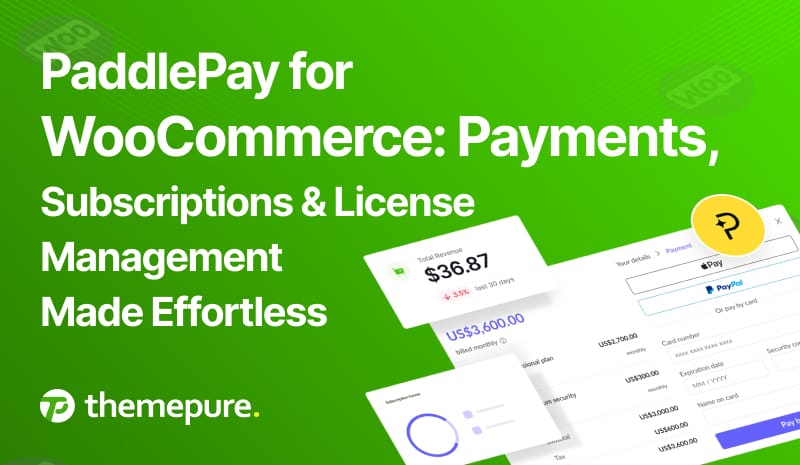The correct tools can make all the difference when using Elementor to build a WooCommerce store. Because of its intuitive interface and smooth integration with Elementor, WooLentor has been a popular choice for many users. This robust plugin allows users to create beautiful, fully customizable online stores without knowing any code. Thanks to WooLentor’s drag-and-drop design, pre-built templates, and extensive customization options, both novice and seasoned developers can now create eCommerce websites with ease.
However, despite WooLentor’s popularity and robust feature set, it is not the only option available for creating top-notch WooCommerce stores. Several alternative plugins offer similar functionalities and even bring unique features to the table. Exploring these alternatives can be beneficial for various reasons, such as finding a more budget-friendly solution, discovering specific features that better meet your needs, or simply preferring a different user experience.
This blog will delve into the best WooLentor alternative plugins. We’ll discuss what makes it stand out, how it compares to WooLentor, and the unique benefits it can bring to your WooCommerce store. Whether you are looking for more customization options, better performance, or a change of pace, these alternatives might provide the perfect solution for your e-commerce needs.
Table Of Contents Hide
The Key Features of WooLentor
WooLentor is a powerful WooCommerce page builder and Elementor add-on designed to help you create stunning and fully customizable online stores. Here are some of its key features:
- Customizable WooCommerce Pages: WooLentor allows you to build custom pages for Shop, Category, Cart, Checkout, Thank You, and My Account pages.
- Product Grids: Create grid layouts for new, featured, and best-selling products, making it easy for customers to browse and find what they’re looking for.
- Drag-and-Drop Interface: With WooLentor’s intuitive drag-and-drop interface, you can design your WooCommerce store without needing any coding knowledge.
- Pre-Built Templates: Access a library of pre-built templates to quickly set up your online store.
- Sales Notifications: Display sales notifications to boost customer confidence and drive sales.
- Action Buttons: Customize action buttons in different positions to enhance the shopping experience.
- Discount Schedules: Set up creative and engaging discount schedules to attract customers.
- Call for Price: Add call-for-price buttons to your products, allowing customers to request pricing information.
- Multi-Step Checkout: Implement a multi-step checkout process to streamline the purchasing experience.
- Currency Switcher: Enable currency switching for international customers.
- Email Customizer: Customize email notifications sent to customers.
- GTM Conversion Tracking: Track conversions using Google Tag Manager.
- Partial Payment: Allow customers to make partial payments for their orders.
These features make WooLentor a versatile and powerful tool for building and managing your WooCommerce store. Whether you’re a beginner or an experienced developer, WooLentor provides the flexibility and functionality needed to create a professional and high-performing online store.
Why Think About a WooLentor Alternative?
While WooLentor is a powerful tool for building WooCommerce stores, there are several reasons you might want to explore WooLentor alternative plugins:
- Pricing: Depending on your budget, you might find other plugins that offer similar features at a lower cost or provide more flexible pricing plans suitable for small businesses or startups.
- Performance: Some users may experience performance issues with WooLentor, especially on resource-constrained servers. WooLentor alternative plugins might offer better optimization and faster loading times.
- Feature Set: Although WooLentor has a robust set of features, it may not have all the specific functionalities you need for your particular store. Exploring alternatives can help you find a plugin that aligns more closely with your requirements.
- User Experience: The user interface and overall experience of using the plugin are crucial. Some users might prefer a different design or find another plugin’s interface more intuitive and easier to navigate.
- Support and Updates: The quality of customer support and the frequency of updates can vary between plugins. Finding an alternative with a strong support team and regular updates can enhance your overall experience and ensure your store runs smoothly.
- Compatibility: Compatibility with other plugins and themes is essential for a seamless experience. If WooLentor is causing conflicts with other tools you’re using, exploring alternatives can help you find a more compatible solution.
- Customization Needs: If you require more advanced or unique customization options, another plugin might offer the flexibility and tools you need to fully tailor your store to your vision.
By considering these factors, you can make an informed decision about whether WooLentor is the right choice for your WooCommerce store or if an alternative plugin might be a better fit for your needs.
WooLentor Alternative Plugins
StoreBuild is a fantastic alternative for WooLentor when it comes to using Elementor to create a WooCommerce store. With the extensive toolkit provided by this plugin, setting up and running your online store is a breeze. StoreBuild offers an intuitive interface that makes it simple for users to create unique WooCommerce pages. Because of its seamless design process and integration with Elementor, you can create eCommerce sites that are both aesthetically pleasing and completely functional.
StoreBuild also offers a range of customizable templates that help streamline the setup process, allowing you to get your store up and running quickly. These templates can be tailored to fit your brand’s identity, ensuring a cohesive and professional look for your site. Additionally, StoreBuild is optimized for performance, ensuring fast loading times and a seamless user experience.
One of the standout features of StoreBuild is its real-time editing capability, which allows you to see changes as you make them. This feature simplifies the design process and ensures that your final product meets your expectations. StoreBuild also includes built-in SEO tools that help improve your site’s visibility on search engines, driving more organic traffic to your store.
Overall, StoreBuild provides a robust and versatile solution for building WooCommerce stores. Its combination of ease of use, advanced customization options, and performance optimization makes it a worthy alternative to WooLentor. Whether you are a beginner or an experienced developer, StoreBuild offers the tools and features needed to create a successful and high-performing online store.
StoreBuild – Elementor Addon for WooCommerce Store Builder
StoreBuild is an exceptionally versatile and robust Elementor addon designed specifically for WooCommerce store builders. This plugin enhances your WordPress website by integrating advanced e-commerce functionality, allowing you to create and manage your online shop with ease using the Elementor page builder. StoreBuild is tailored to meet the needs of both beginners and experienced developers, offering a wide array of features that make the process of setting up and customizing your online store straightforward and efficient.
One of the standout features of StoreBuild is its intuitive drag-and-drop interface, which simplifies the design process. You can easily create custom shop pages, single product pages, cart pages, checkout pages, and more without needing any coding knowledge. The plugin’s user-friendly interface ensures that even those new to WordPress and WooCommerce can quickly get up to speed and start building beautiful, functional e-commerce sites.

StoreBuild comes equipped with a vast selection of pre-built templates and widgets, which can be fully customized to match your brand’s identity and specific requirements. These templates offer a quick and efficient way to get your store up and running, while the customizable widgets allow for a high degree of flexibility in designing the layout and functionality of your pages. This ensures that your online store not only looks professional but also provides a seamless shopping experience for your customers.
Performance optimization is another key feature of StoreBuild. The plugin is designed to ensure fast loading times and a smooth user experience, which are crucial for retaining customers and reducing cart abandonment rates. By leveraging the latest technologies, StoreBuild ensures that your site is responsive and compatible with all modern browsers, providing a consistent and high-quality experience across different devices and platforms.
In addition to its design and performance capabilities, StoreBuild also includes built-in SEO tools that help improve your site’s visibility on search engines. This can drive more organic traffic to your store, increasing the likelihood of conversions and boosting your overall sales. The real-time editing feature is another valuable aspect of StoreBuild, allowing you to see changes as you make them. This makes the design process more dynamic and interactive, enabling you to make adjustments on the fly and ensure that the final product meets your expectations.
StoreBuild also supports a variety of e-commerce functionalities, such as product quick view, sales notifications, variation swatches, and advanced checkout options. These features enhance the shopping experience for your customers, making it easier for them to navigate your store, find the products they need, and complete their purchases efficiently.
Overall, StoreBuild is a powerful and comprehensive solution for anyone looking to build a WooCommerce store using Elementor. Its combination of ease of use, advanced customization options, performance optimization, and SEO capabilities makes it an excellent alternative to other popular plugins like WooLentor. Whether you are just starting or looking to enhance an existing store, StoreBuild provides the tools and features needed to create a successful and high-performing e-commerce website.
StoreBuild Free StoreBuild Pro
Key Features of StoreBuild
StoreBuild is packed with a variety of powerful features designed to make building and managing your WooCommerce store as seamless and efficient as possible. Here are some of the key features that set StoreBuild apart:
1. Intuitive Drag-and-Drop Interface: StoreBuild’s user-friendly drag-and-drop interface allows you to design your WooCommerce store effortlessly, eliminating the need for any coding knowledge. This feature makes it accessible for beginners while providing advanced customization options for experienced developers.
2. Customizable Templates: Gain access to a wide range of professionally designed templates that can be easily customized to match your brand’s identity. These templates offer a quick start for setting up your store, ensuring a cohesive and professional look.
3. Advanced Customization Options: StoreBuild offers extensive customization capabilities, allowing you to highlight specific products, implement dynamic shopping features, and optimize the user experience for mobile devices. This flexibility ensures your eCommerce site is both visually appealing and highly functional.
4. Real-Time Editing: With StoreBuild’s real-time editing feature, you can see the impact of your changes instantly. This makes the design process more dynamic and interactive, allowing you to make adjustments on the fly and ensure that the final product meets your expectations.
5. Built-In SEO Tools: Improve your site’s search engine rankings with StoreBuild’s built-in SEO tools. These tools help drive more organic traffic to your store, increasing the likelihood of conversions and boosting overall sales.
6. Performance Optimization: StoreBuild is designed to ensure fast loading times and a smooth user experience. By leveraging the latest technologies, StoreBuild ensures that your site is responsive and compatible with all modern browsers, providing a consistent and high-quality experience across different devices and platforms.
7. Enhanced Cart and Checkout Features: StoreBuild allows for extensive customization of the cart and checkout pages. By tailoring these pages to meet your customers’ needs, you can streamline the checkout process, reduce cart abandonment, and increase conversions.
8. Product Quickview and Variation Swatches: Implement product quick view and variation swatches to enhance the shopping experience. Customers can quickly view product details and choose variations such as colors and sizes directly from the product listing.
9. Sales Notifications and Dynamic Elements: Display sales notifications and other dynamic elements to inform customers about the latest deals and offers. These features help boost customer confidence and drive sales.
10. Comprehensive Support and Documentation: With StoreBuild, you have access to extensive support and detailed documentation, ensuring a smooth setup process. Whether you’re a novice or an experienced developer, you’ll find the resources you need to succeed.
11. Integration with Elementor: StoreBuild integrates seamlessly with Elementor, one of the most popular page builders for WordPress. This integration enhances the flexibility and customization options available to you, making it easier to create a stunning and functional WooCommerce store.
Overall, StoreBuild provides a robust and versatile solution for building and managing WooCommerce stores. Its combination of ease of use, advanced customization options, performance optimization, and SEO capabilities makes it an excellent choice for anyone looking to create a successful and high-performing eCommerce website.
Why Consider StoreBuild as a WooLentor Alternative?
In the dynamic world of e-commerce, having the right tools to build your online store can significantly impact your business’s success. WooLentor has been a favored plugin for many WooCommerce store builders, offering a variety of features and seamless integration with Elementor. However, StoreBuild emerges as a compelling WooLentor Alternative Plugins, offering unique advantages that might better align with your specific needs and preferences.
One of the primary reasons to consider StoreBuild as a WooLentor Alternative Plugins is its user-centric design. StoreBuild boasts an intuitive drag-and-drop interface, making it exceptionally easy to use. This feature is particularly beneficial for those who may not have a deep background in coding or web development. The simplicity and efficiency of StoreBuild’s interface allow users to design and customize their stores effortlessly, saving time and reducing the learning curve associated with more complex plugins.
Another standout feature of StoreBuild is its extensive library of customizable templates. These templates are not only professionally designed but also highly adaptable, enabling you to create a visually appealing store that aligns perfectly with your brand identity. The flexibility offered by these templates means that you can quickly set up your store and make modifications as needed to keep up with changing trends and customer preferences.

Performance is a critical factor for any e-commerce store, and StoreBuild excels in this area. The plugin is optimized to ensure fast loading times and a smooth user experience. Slow websites can lead to high bounce rates and lost sales, so having a performance-optimized solution like StoreBuild can significantly impact your store’s success. By leveraging the latest technologies, StoreBuild ensures that your site is responsive and compatible across all modern browsers and devices, providing a consistent and high-quality user experience.
StoreBuild also offers advanced customization options that allow you to fine-tune every aspect of your WooCommerce store. From adjusting the layout and design to implementing dynamic shopping features, the plugin provides the tools you need to create a unique and engaging shopping experience. These customization options are particularly valuable for businesses looking to stand out in a crowded market.
SEO is another area where StoreBuild shines. The built-in SEO tools help improve your store’s visibility on search engines, driving more organic traffic and increasing the potential for higher sales. Effective SEO is essential for any online business, and StoreBuild’s tools make it easier to optimize your site without needing to rely on additional plugins or services.
Moreover, StoreBuild includes features designed to enhance the overall shopping experience for your customers. Features like product quick view, sales notifications, and advanced checkout options streamline the purchasing process and encourage conversions. These elements not only improve the user experience but also help increase sales and customer satisfaction.
In terms of support and documentation, StoreBuild provides comprehensive resources to help users make the most of the plugin. Whether you are a novice or an experienced developer, the availability of detailed documentation and responsive customer support ensures that you can overcome any challenges and fully leverage the plugin’s capabilities.
While WooLentor remains a popular choice for building WooCommerce stores, StoreBuild offers a range of features and advantages that make it a worthy WooLentor Alternative Plugins. Its user-friendly interface, customizable templates, performance optimization, advanced customization options, and built-in SEO tools provide a solid foundation for creating a successful e-commerce store. By considering StoreBuild, you can find a solution that better fits your specific needs and helps drive your business’s growth.
How to Get StoreBuild
StoreBuild is indeed available on CodeCanyon. Here’s how you can get it:
- Visit CodeCanyon: Go to the CodeCanyon website and search for “StoreBuild.” or go to storebuild.shop
- Purchase the Plugin: Once you find StoreBuild, purchase the plugin. You’ll need to create an account or log in if you already have one.
- Download and Install: After purchasing, you can download the plugin files and install them on your WordPress site.
- Activate the Plugin: Go to your WordPress dashboard, navigate to the Plugins section, and activate StoreBuild.
- Customize Your Store: Use the drag-and-drop interface to customize your WooCommerce store, add products, and design your pages.
StoreBuild offers a range of features that make it easy to create and manage your WooCommerce store, including customizable templates, drag-and-drop design, and performance optimization.